OpenBuckets API (1.0.0)
Download OpenAPI specification:Download
The OpenBuckets web-based tool is a powerful utility that allows users to quickly locate open buckets in cloud storage systems through a simple query. In addition, it provides a convenient way to search for various file types across these open buckets, making it an essential tool for security professionals, researchers, and anyone interested in discovering exposed data.
Search Files
This request allows you to perform a highly specific search for files within the OpenBuckets database using advanced filters. You can narrow down the search based on various criteria such as keywords, order, size, date range, file extensions, and more.
Authorizations:
query Parameters
| keywords | string Example: keywords=org images -aws multiple keywords."-" denotes stop keywords |
| order | string Example: order=size the sorting field for the search results (e.g., "size", "lastModified") |
| direction | string Example: direction=desc the sorting direction for the search results (e.g., "desc" for descending) |
| field-to-search | string Example: field-to-search=desc taken into consideration if you provide any of the allowed values, "cloudProvider","fileExtension","fileName","fileUrl","fullPath" |
| full-path | number Example: full-path=1 include the full path in the search results (1 for true, 0 for false) |
| extensions | string Example: extensions=pdf,.env comma-separated list of file extensions to include (e.g., "pdf,env") |
| last-modified-from | string Example: last-modified-from=1682965800 UNIX timestamp for the starting date of the last modification range |
| last-modified-to | string Example: last-modified-to=1693420200 UNIX timestamp for the ending date of the last modification rang |
| size-from | string Example: size-from=15155035 minimum file size in bytes |
| size-to | string Example: size-to=4538824351471 maximum file size in bytes |
| start | number Example: start=0 starting index for pagination |
| limit | number Example: limit=20 number of search results to return per page, based on your role. If you send a value more than the allowed limit, we set it to the allowed limit. |
| exclude-buckets | string Example: exclude-buckets=45,54 comma-separated list of bucket IDs to exclude from the search |
| buckets | string Example: buckets= filter search results to specific bucket IDs |
| stop-extensions | string Example: stop-extensions=.csv,.env comma-separated list of file extensions to exclude with or without "." (e.g., sql, .sql) |
Responses
Response samples
- 200
{- "files": [
- {
- "bucketId": 49089,
- "cloudProvider": "aws",
- "fileExtension": ".jpg",
- "fileName": "o-BERLINALE-facebook.jpg",
- "fileSize": 470943,
- "fileUrl": "artplay.s3-eu-west-1.amazonaws.com/wp-content/uploads/2015/02/o-BERLINALE-facebook.jpg",
- "fullPath": "wp-content/uploads/2015/02/o-BERLINALE-facebook.jpg",
- "id": 2566612802,
- "indexedAt": "2023-09-02T03:51:01.035066Z",
- "lastModified": "2016-05-22T21:27:51Z"
}
], - "meta": {
- "results": 5920884
}, - "query": {
- "keywords": "facebook -aws",
- "limit": 10,
- "start": 0
}
}Search Buckets
This request enables you to perform a targeted search for buckets within the OpenBuckets database using advanced filters. You can narrow down the search based on various criteria such as keywords, bucket type, exact match, sorting, and pagination.
Authorizations:
query Parameters
| keywords | string Example: keywords=abg the search keywords to filter bucket names (e.g., "abg") |
| type | string Example: type=aws the type of bucket to filter (e.g., aws,dos,azure,gcp) |
| exact | number Example: exact=0 whether to perform an exact match for the keywords (0 for false, 1 for true) |
| start | number Example: start=0 starting index for pagination |
| limit | number Example: limit=1000 number of search results to return per page |
| order | string Example: order=fileCount the sorting field for the search results (e.g., "fileCount" for sorting by file count) |
| direction | string Example: direction=asc the sorting direction for the search results (e.g., "asc" for ascending) |
Responses
Response samples
- 200
{- "buckets": [
- {
- "cloudProvider": "string",
- "fileCount": 0,
- "id": 0,
- "indexedAt": "2019-08-24T14:15:22Z",
- "url": "string"
}
], - "meta": {
- "results": 0
}, - "query": {
- "direction": "string",
- "exact": true,
- "keywords": "string",
- "limit": 0,
- "order": "string",
- "start": 0,
- "type": "string"
}
}